Digital Access Pass - Help Guide
Download our app



If you have downloaded the app, please make sure you have the latest version.
Open your Pass

Display your pass

If you cannot see your Digital Access Pass, please follow our help guide below
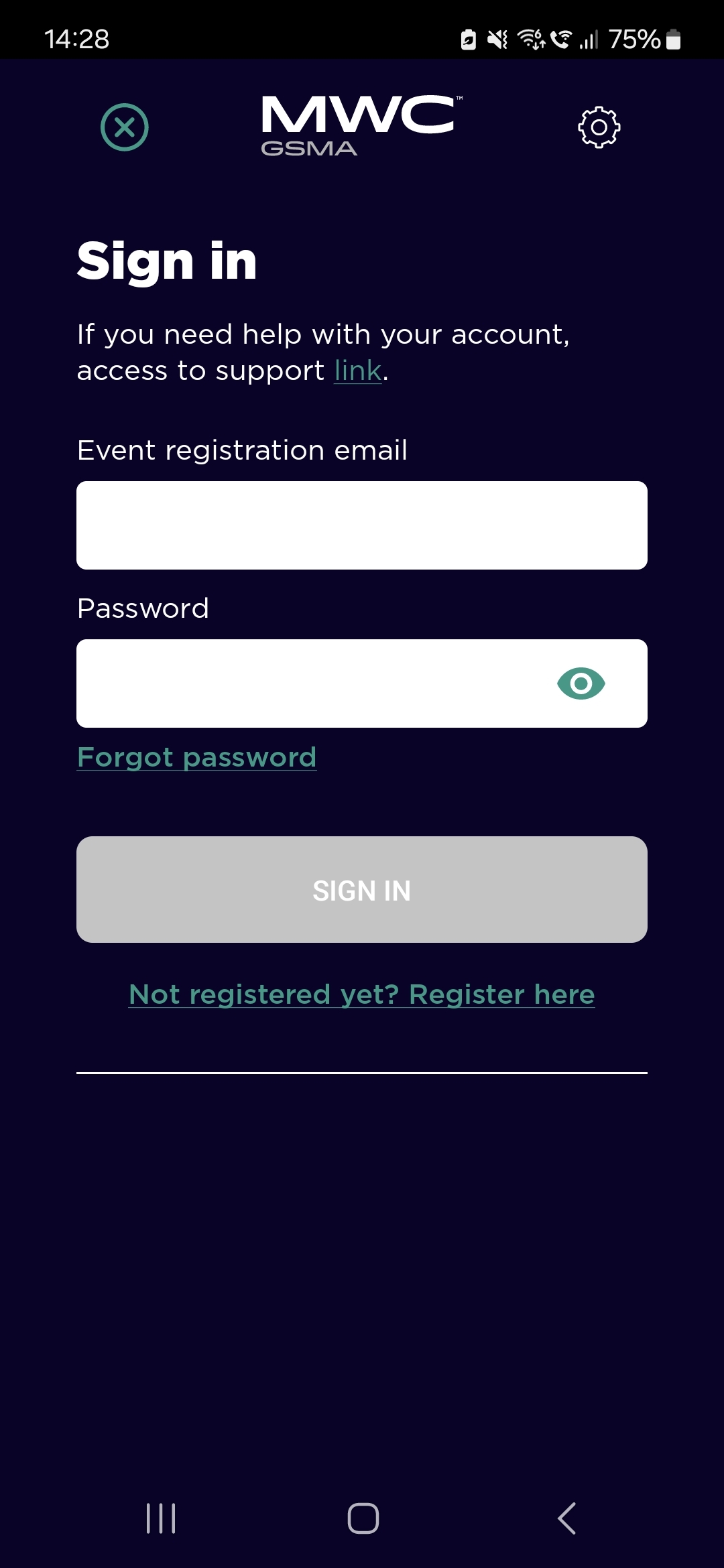
1. Issues logging in to your App
Your username and password are the same as your registration account. If you need to reset your password, please click on Forgot Password? and follow the instructions. You can choose to send your password recovery link to your email or mobile phone (the number must the same as in your registration account)
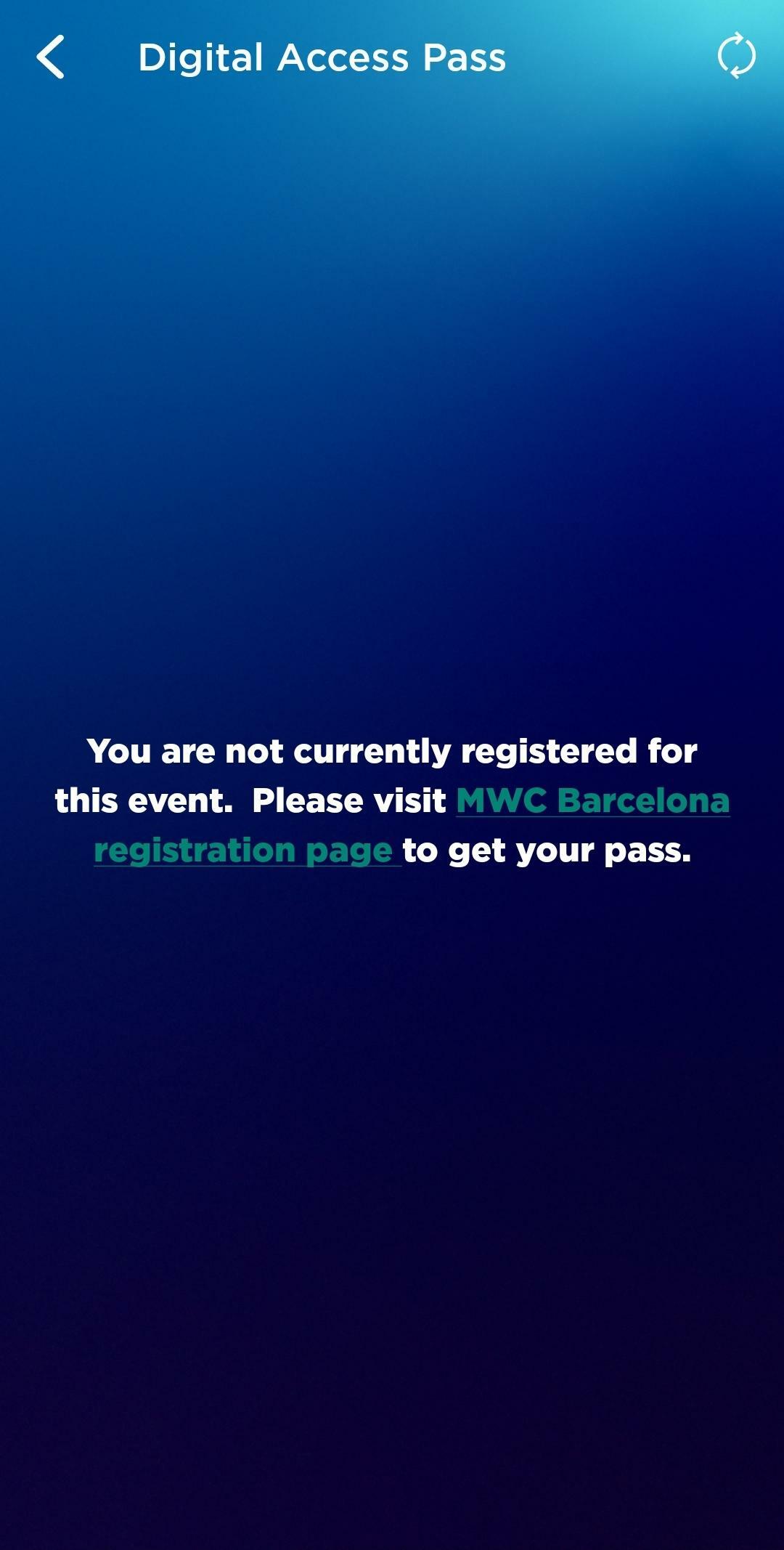
2. Not Registered
You are not registered for MWC25 Barcelona
Please see all available passes HERE
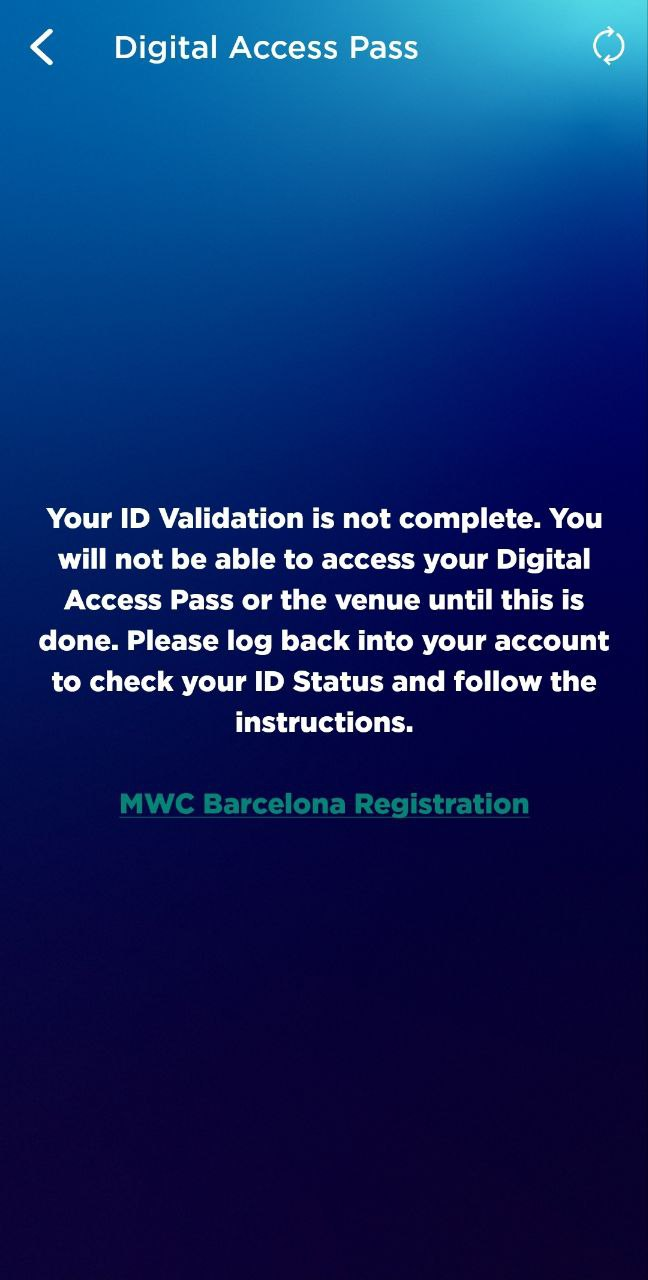
3. Registration Incomplete
If you can see this screen your ID Validation is not yet complete
Log back into your registration account and check your ID Status
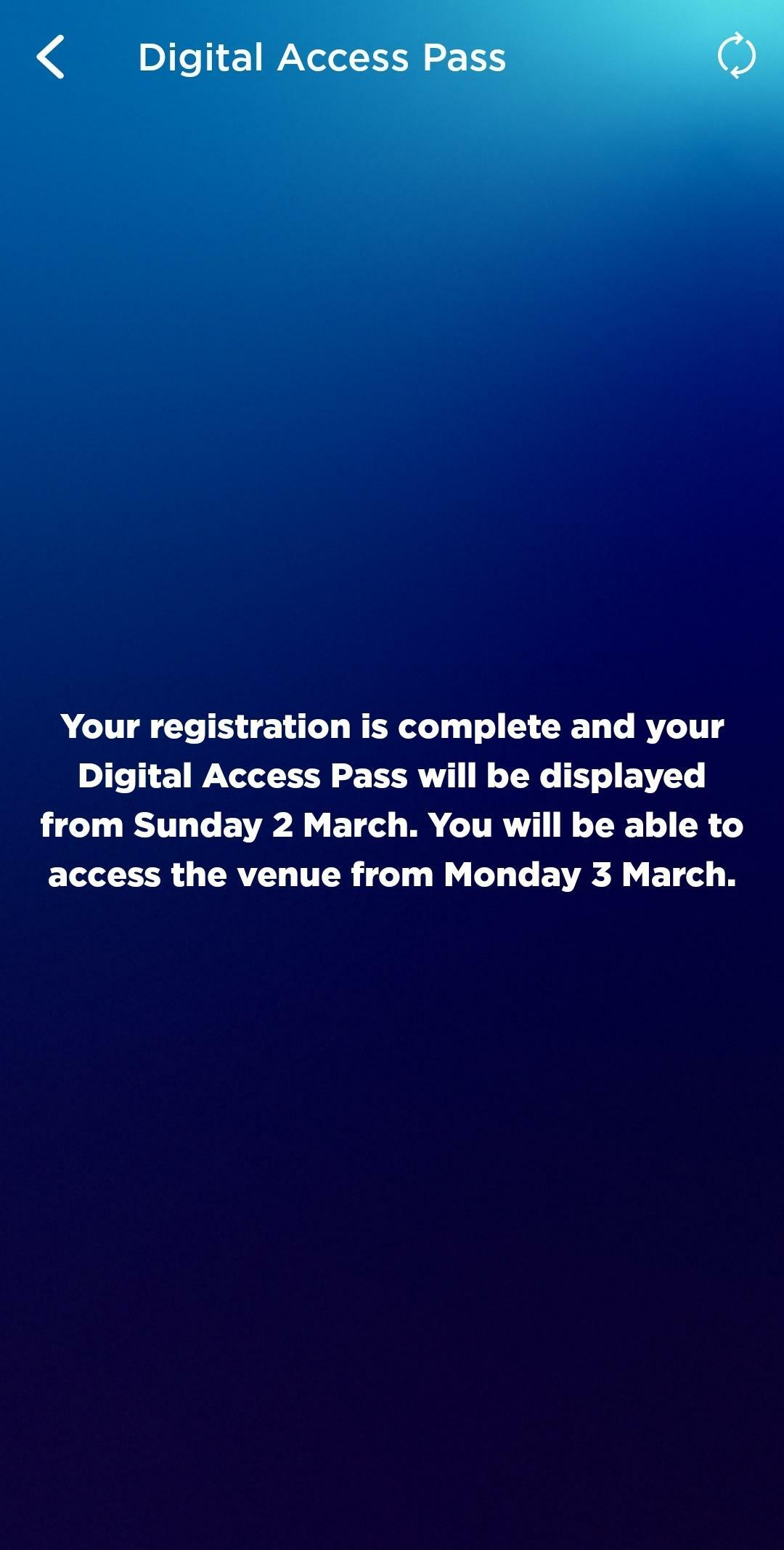
4. Digital Access Pass not available
Only pass holders with Extended Hours access can enter the venue before the start of the event
Your pass will be activated on Sunday 2 March to allow you to make sure you can access it ready for the event opening

5. Daily Welcome Message
Each day when you open your Digital Access Pass you will be greeted with a welcome screen
To access your pass for the event, simply click on the green button at the bottom of the screen